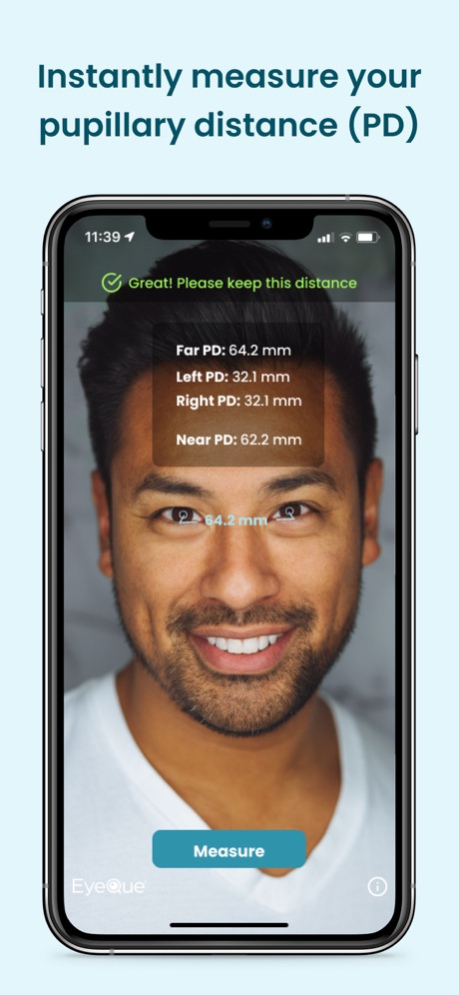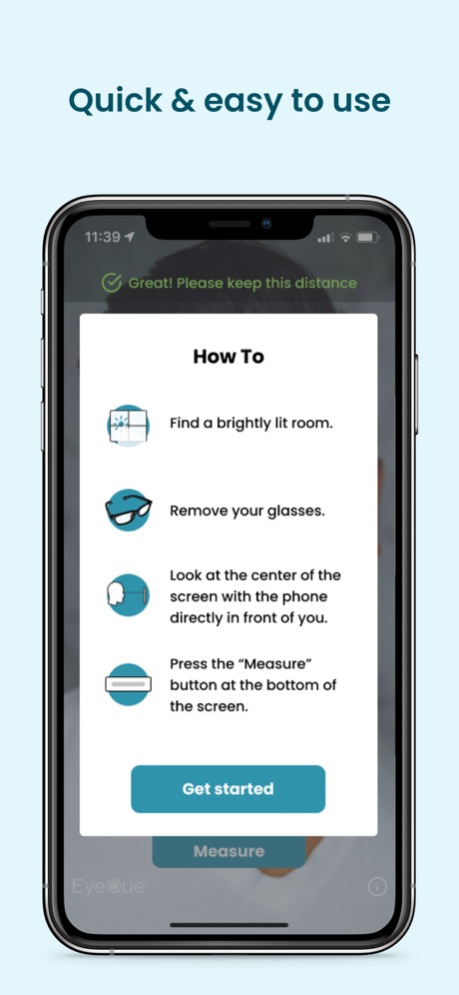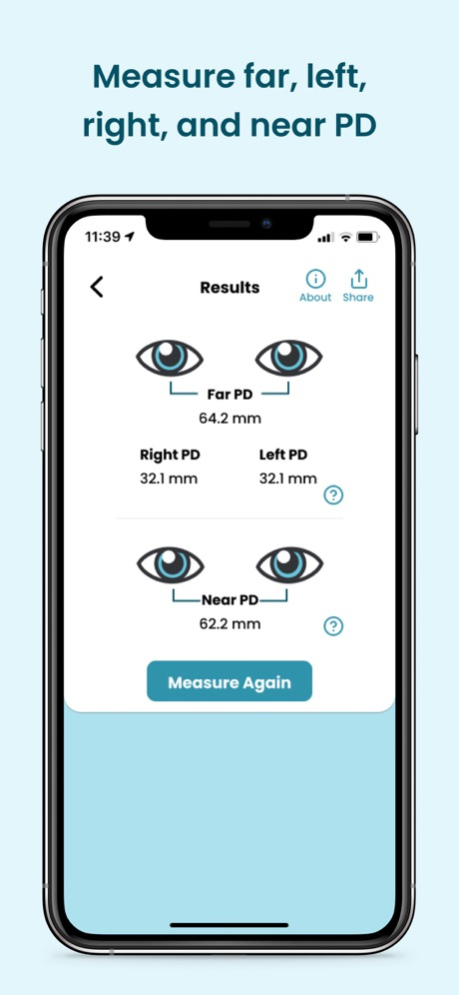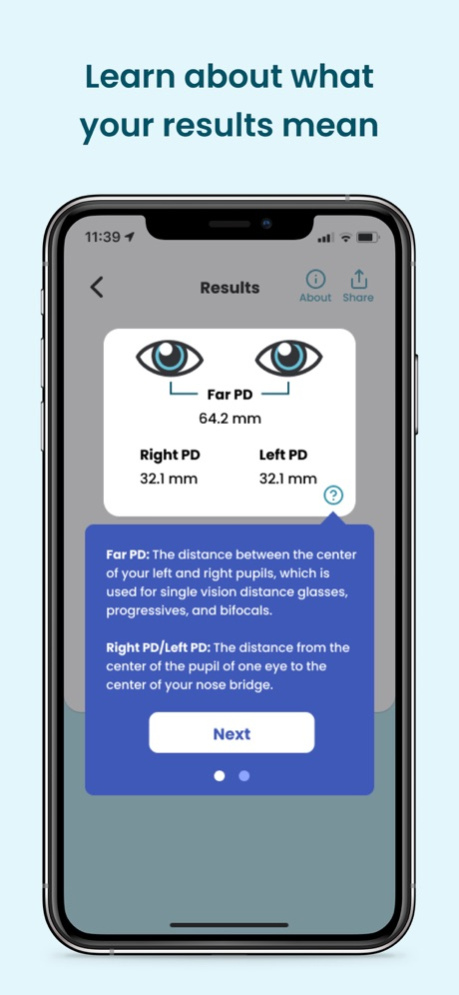PDCheck AR 1.0.7
Continue to app
Free Version
Publisher Description
Our online vision care partner Clear Horizons Optometry is now accessible through PDCheckAR app. Consult with an eye doctor from anywhere. (Some restrictions may apply)
Use Augmented Reality (AR) technology to instantly measure your pupillary distance, one of the numbers needed for ordering glasses. All you need to measure your pupillary distance is your phone! Disclaimer: Your phone must be iPhone X or newer and must support Face ID.
Features
Measures your far pupillary distance, including your left and right pupillary distance, for distance viewing
Measures your near pupillary distance for near viewing
No tape measure, credit card, or other objects required
Works with all iPhones that have Face ID capabilities
Allows you to share your results via email
Perfect for ordering EyeQue’s Try-On Glasses after using one of our MIT-patented vision tracking devices
Use for ordering eyewear or adjusting your virtual reality (VR) headset
This app works with: iPhone X, XS, XR, XS Max, and later models that use Face ID technology
Jul 17, 2023
Version 1.0.7
EyeQue Try-On Glasses are low-cost, verifier glasses. Confidently order new eyeglasses from online retailers once you’ve tried out these test glasses.
About PDCheck AR
PDCheck AR is a free app for iOS published in the Health & Nutrition list of apps, part of Home & Hobby.
The company that develops PDCheck AR is EyeQue Corporation. The latest version released by its developer is 1.0.7.
To install PDCheck AR on your iOS device, just click the green Continue To App button above to start the installation process. The app is listed on our website since 2023-07-17 and was downloaded 2 times. We have already checked if the download link is safe, however for your own protection we recommend that you scan the downloaded app with your antivirus. Your antivirus may detect the PDCheck AR as malware if the download link is broken.
How to install PDCheck AR on your iOS device:
- Click on the Continue To App button on our website. This will redirect you to the App Store.
- Once the PDCheck AR is shown in the iTunes listing of your iOS device, you can start its download and installation. Tap on the GET button to the right of the app to start downloading it.
- If you are not logged-in the iOS appstore app, you'll be prompted for your your Apple ID and/or password.
- After PDCheck AR is downloaded, you'll see an INSTALL button to the right. Tap on it to start the actual installation of the iOS app.
- Once installation is finished you can tap on the OPEN button to start it. Its icon will also be added to your device home screen.